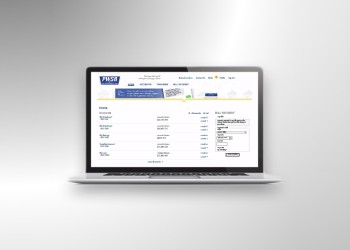24/7/365 Banking
Your banking needs don’t always fall between 9 a.m. and 5 p.m. With Online Banking, that’s not a problem.
ONLINE Banking Benefits
- Gain fast access to your checking, savings or money market accounts
- Check current account balances and available credit
- Transfer funds between accounts automatically
- Export personal financial information to Microsoft Money®, Quicken®, QuickBooks® or Excel®
ACCOUNTS ELIGIBLE FOR ONLINE BANKING
- Certificates of Deposit (CD)
- Individual Retirement Accounts (IRA)
- Mortgage Loans
- Home Equity Loans
- Home Equity Lines of Credit (HELOC)
- Installment Loans
- Personal Reserve Accounts (PRA)
Email Alerts
You have email alerts sent right to your inbox when:
- Your account reaches or exceeds a certain balance
- A check or transaction clears your account
- Your E-Statement is available
To receive email alerts, first create an Online Banking account. If you already have an Online Banking account, log in and click on the account you want to receive email alerts for. At the top of the page select “Messages,” click on the type of Event (Checking or Loan), click “Setup New Alert.” Now you’re ready to go!
Online Check Images
See and print processed checks right on your own computer. Checks are available after 10:00 a.m. the next business day after they were processed. View all your checks over the past six months through your “Current Statement” or “Past Statement,” depending on where you are in your statement cycle.
E-Statements
Save paper and view your bank statements whenever you want with E-Statements. Sign up to receive E-Statements so you can:
- View your accounts
- View and print your statement as soon as it’s ready
- Access your statements from the past 16 months
To enroll, log into your Online Banking account. At the top of the home page click “PROFILE” and scroll down to E-Statement Enrollment. Then choose the account(s) you want. It's that easy!
Online Bill Pay
Imagine logging onto one site to pay all your bills without stamps!
Visit our Online Bill Pay Page to learn more.
ZELLE
Zelle® is a convenient way to send and receive money with friends, family and others you trust, even if they bank somewhere different than you.* Use Zelle® to gift money, pay the sitter, or split the cost of a night out. Learn more when you visit our Zelle page.
EXTERNAL TRANSFERS
External Transfers are transfers of money between your PWSB accounts and your liked-titled accounts at other US financial institutions. All customers enrolled in Personal Online Banking can use this service, which is called “Transfer Now” inside the transfer menu of Personal Online Banking, and “Make an External Transfer” inside our mobile app. The Transfer Now button is located at the top of the homepage in Personal Online Banking, and in our personal mobile app, it’s under Transfer and Pay.
Get more help
Need help with personal Online Banking?
Bank by smartphone
Get to know our mobile banking app and features
*U.S. checking or savings account required to use Zelle®. Transactions between enrolled users typically occur in minutes.