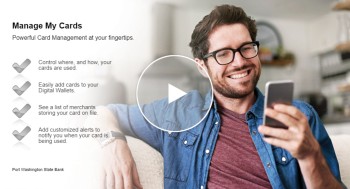A Smart Move for Your Smart Phone
The Port Washington State Bank mobile app puts our financial power in the palm of your hand. Here's a list of some of the app's most helpful features:
- Check your account balances and view recent transactions day or night.
- Deposit checks without stepping foot into the bank (review our helpful tutorial on this page).
- Transfer money between your PWSB accounts as well as other financial institutions.
- Set limits and alerts for almost any type of account activity.
- Pay bills with Bill Pay.
- Use Zelle to send and receive money with friends, family and others you trust.
-
Set up fraud alerts.
-
Print e-statements.
-
Find a PWSB Branch and ATM locations.
CARD MANAGEMENT FEATURES
Manage your debit card in the app with these additional features:
- Turn your cards on/off at your discretion or report lost or stolen debit cards in a couple of clicks.
- Access debit card credentials if you don't wish to locate your physical card.
- Create travel plan notifications when traveling domestically or internationally (helpful if you're hoping to use your debit card on your trip!)
- Activate cards instantly and set your PIN.
- View what merchants have your debit card on file.
- Learn more about debit transactions by viewing merchant name, logo, exact location on a map and contact information when available. Easily add PWSB debit cards to your digital wallet.
Online Banking is required to use Mobile Banking.
Get more help
Need help with mobile banking?
Guard Your Gear
Learn How to Protect Your Mobile Device.